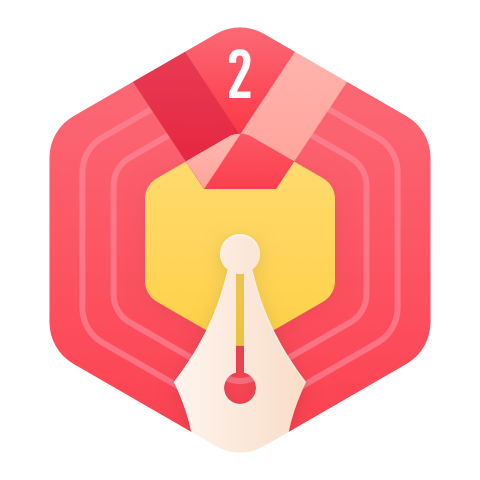- 博客(86)
- 收藏
- 关注
原创 PreventSlicing_VirtualClone
C++Coding Standards:101 Rules,Guidelines,and Best Practices 第54条
2022-04-30 13:05:43
 417
417
原创 英语在线单词、语法检查工具
英语在线单词、语法检查工具在线英语单词拼写检查工具http://plagiarisma.net/cn/spellcheck.phphttps://www.nounplus.net/https://www.medsci.cn/sci/translation.do在线英语语法检查工具(都含单词拼写功能)https://www.grammarly.com/https://www.onlinecorrection.com/https://linguisoft.com/grammarcheck.
2022-03-12 20:45:08
 952
952
原创 Windows锁屏图片文件存放位置
Windows锁屏图片文件存放位置参考链接: 请问windows10锁屏图片文件存放位置在哪 - Microsoft Community
2022-03-09 17:11:25
 1658
1658
 1
1
原创 Windows的截图快捷方式
标题Windows 10 和 Windows 11 的截图快捷方式是什么?👉 Windows + Shift + S温馨提示:截图方式有矩形、自定义、窗口和全屏,请在截图模式下的顶部工具栏中选择。您也可以用 PrtScn 键截图,设置方法:“开始”>“设置”>“轻松使用”> “键盘”;找到“屏幕截图快捷方式”-“使用 PrtScn 按键打开屏幕截图”,打开按钮。...
2022-03-09 16:42:31
 320
320
原创 unique_ptr 拷贝的方法
unique_ptr 拷贝的方法std::unique_ptr Deep Copy虽然 std::unique_ptr 删除了 copy constructor 和 copy assignment operator ,但其实我们可以借助移动操作变通地对 std::unique_ptr 进行拷贝。deep copy 示例如下:std::unique_ptr<std::string> up1(std::make_unique<std::string>("Good morning"
2022-01-07 18:00:54
 3514
3514
原创 C++ 静态局部变量 全局变量
C++ 静态局部变量 全局变量Static local variable and Global variableStatic local variable对于 static local variable ,在 control 首次经过其声明时才会被初始化(除非其初始化是零初始化或常量初始化,这可以在首次进入块前进行),在其后所有的调用中,声明均被跳过,在程序结束时其才会被销毁。C++11起,static local variable 的初始化是线程安全的,C++11标准保证:如果多个线程试图同时初始
2022-01-05 18:54:54
 1094
1094
原创 Markdown注释和反斜线转义 语法
Markdown注释和反斜线转义 语法comment and backslash escapesHiding content with commentsWe can hide content from the rendered Markdown by placing the content in an HTML comment.<!-- This content will not appear in the rendered Markdown -->Ignoring Markdown
2021-12-25 22:34:36
 863
863
原创 C++ 栈展开
C++ 异常处理和栈展开Stack Unwinding当程序抛出一个异常时,程序暂停当前函数的执行过程并立即开始查找(look up)最邻近的与异常匹配的 catch 子句。如果查找到一个匹配的 catch 子句,异常从它的抛出点开始“向上”传递到匹配的 catch 子句。异常传递过程中,当退出了某些作用域时,该作用域内异常发生前创建的局部对象会被销毁,按照与创建时相反的顺序依次销毁,对于类对象,销毁时会调用它的析构函数。上述过程称为栈展开(stack unwinding)。示例程序见 Cpp-Pr
2021-12-12 12:45:58
 799
799
原创 Visual Studio 2022 配置CMake
Visual Studio 2022 配置CMakeBuild and Debug C++ with WSL 2 Distributions and Visual Studio 2022 - C++ Team Blog (microsoft.com)
2021-12-06 16:59:44
 5889
5889
原创 使用 Visual Studio 2019 with WSL 基于 CMake 开发 Linux C++ 应用程序
使用 Visual Studio 2019 with WSL 基于 CMake 开发 Linux C++ 应用程序Visual Studio CMake 项目和 WSLhttps://devblogs.microsoft.com/cppblog/c-with-visual-studio-2019-and-windows-subsystem-for-linux-wsl/https://docs.microsoft.com/zh-cn/cpp/linux/cmake-linux-project?v
2021-11-21 18:33:31
 1259
1259
原创 使用 Visual Studio 2019 开发 Linux C++ 应用程序(四)
使用 Visual Studio 2019 开发 Linux C++ 应用程序(四)C++ 与 Visual Studio 2019 和 WSL (库组件)Reference在 C++ 项目中使用库和组件 | Microsoft Docs演练:创建和使用自己的动态链接库 (C++) | Microsoft Docs演练:创建并使用静态库 (C++) | Microsoft DocsVisual Studio 概述 | Microsoft DocsMicrosoft C/
2021-11-21 18:22:52
 500
500
原创 使用 Visual Studio 2019 开发 Linux C++ 应用程序(三)
使用 Visual Studio 2019 开发 Linux C++ 应用程序(三)头文件如果不小心修改了 Linux C/C++ 标准头文件,可以下面这样操作进行恢复:项目 → 重新扫描解决方案
2021-11-21 18:16:05
 454
454
原创 使用 Visual Studio 2019 开发 Linux C++ 应用程序(二)
使用 Visual Studio 2019 开发 Linux C++ 应用程序 (二)终端A more integrated terminal experience | Visual Studio Blog (microsoft.com)Say hello to the new Visual Studio terminal! | Visual Studio Blog (microsoft.com)适用于开发人员的命令行 shell 和提示 - Visual Studio | Microsoft Do
2021-11-21 18:10:31
 1112
1112
原创 使用 Visual Studio 2019 开发 Linux C++ 应用程序
使用 Visual Studio 2019 开发 Linux C++ 应用程序Visual Studio 使用 C++ 的 Linux 开发(WSL)https://devblogs.microsoft.com/cppblog/c-with-visual-studio-2019-and-windows-subsystem-for-linux-wsl/其大致原理是:“ Visual Studio 通过 wsl.exe 在本地执行所有命令,并依赖安装在 /mnt 文件夹(例如 /mnt/c/Users…)
2021-11-21 17:59:35
 1304
1304
 1
1
原创 使用 Visual Studio 2022 开发 Linux C++ 应用程序(二)
使用 Visual Studio 2022 开发 Linux C++ 应用程序Build and Debug C++ with WSL 2 Distributions and Visual Studio 2022ReferencesBuild and Debug C++ with WSL 2 Distributions and Visual Studio 2022 - C++ Team Blog (microsoft.com)Visual Studio 2022 引入了用于 C++ 开发的本
2021-11-21 17:46:36
 1624
1624
原创 使用 Visual Studio 2022 开发 Linux C++ 应用程序
使用 Visual Studio 2022 开发 Linux C++ 应用程序
2021-11-18 14:12:08
 11954
11954
原创 博客园定制CSS代码
博客园定制CSS代码步骤禁用模板默认 CSS 。CSS 代码框中,填写定制 CSS 代码。定制的 CSS 代码中,如果缺少 home 项,需要进行添加,home 项范例如下:其中 width 项的值控制页面宽度#home {//opacity: 1.0;margin: 0 auto;width: 75%;min-width: 750px;//background-color: #fff;padding: 30px;margin-top: 30px;margin-bott
2021-11-01 22:06:04
 1056
1056
原创 博客园定制CSS代码 设置页面宽度
博客园定制CSS代码,设置页面宽度下面CSS代码中, width 项的值控制页面宽度#home {//opacity: 1.0;margin: 0 auto;width: 75%;min-width: 750px;//background-color: #fff;padding: 30px;margin-top: 30px;margin-bottom: 50px;//box-shadow: 0 2px 6px rgba(100, 100, 100, 0.3);}...
2021-11-01 20:29:48
 1557
1557
原创 new 捕获所有异常 避免内存泄漏
new 捕获所有异常#include <iostream>#include <new>class Widget { double d[1024 * 1024 * 1024]; /* ... */ };void Foo(){ Widget* ptr1 = new Widget; try { //... // perform some operations } catch (/*...*/) // for any exception { dele
2021-10-29 17:39:02
 252
252
原创 私有析构函数和删除析构函数
析构函数 destructor私有析构函数 private destructor析构函数是 private 时,那么当对象销毁时或对于动态分配的对象,当对指向它的指针应用 delete 运算符时,只有 对象销毁 所处的上下文环境为成员函数体或友元函数体内部时,才能正常调用 private 析构函数,才能正常销毁对象。其原因是,只有成员函数和友元函数才能访问类的 private 成员。所以,(1)当定义一个对象(非动态分配)时,只有 对象定义 所处的上下文环境能够访问 private 析构函数时,编译器
2021-10-20 17:26:14
 484
484
原创 C++ 单例模式 Singleton
#include <iostream>#include <cassert>class Singleton{public: static Singleton& Instance() { static Singleton instance; return instance; }public: Singleton(const Singleton&) = delete; Singleton(Singleton&&) = delet
2021-10-12 22:57:49
 1714
1714
 8
8
原创 Google Style Guides
Google Style GuidesGoogle Style GuidesGoogle 开源项目风格指南 (zh-google-styleguide.readthedocs.io)
2021-10-12 21:21:10
 171
171
原创 Markdown Reference
Markdown For TyporaOverviewMarkdown is created by Daring Fireball; the original guideline is here. Its syntax, however, varies between different parsers or editors. Typora is using GitHub Flavored Markdown.文章目录Markdown For TyporaOverviewBlock ElementsPa
2021-10-11 17:52:46
 192
192
原创 Markdown Syntax Images
Markdown Syntax ImagesAdmittedly, it’s fairly difficult to devise a “natural” syntax for placing images into a plain text document format.Markdown uses an image syntax that is intended to resemble the syntax for links, allowing for two styles: inline and
2021-10-11 17:36:02
 108
108
原创 VS Code Just My Code Debugging
VS Code Just My Code Debugging???? VS Code for C++ doesn’t support Just My CodeRefer here:Add support for “Just My Code” debugging · Issue #5763 · microsoft/vscode-cpptools · GitHubVS Code for Java supports Just My CodeVS Code for Java supports Just M
2021-10-03 17:33:43
 940
940
原创 Just My Code debugging
Just My Code debuggingDuring a debugging session, the Modules window shows which code modules the debugger is treating as My Code (user code), along with their symbol loading status. For more information, see Get more familiar with how the debugger attach
2021-10-03 13:33:05
 207
207
原创 C++ with WSL 2 Distributions and Visual Studio 2022
Build and Debug C++ with WSL 2 Distributions and Visual Studio 2022ReferencesBuild and Debug C++ with WSL 2 Distributions and Visual Studio 2022 - C++ Team Blog (microsoft.com)Visual Studio 2022 引入了用于 C++ 开发的本机 WSL 2 工具集。此工具集现已在Visual Studio 2022 版本 1
2021-10-03 00:18:43
 373
373
原创 Visual Studio Debug only user code with Just My Code
Visual Studio Debug only user code with Just My CodeBy default, the debugger skips over non-user code (if you want more details, see Just My Code).Just My Code is a Visual Studio debugging feature that automatically steps over calls to system, framework,
2021-10-02 23:47:59
 444
444
原创 Great books for learning C++
Great books for learning C++Here are three great books for learning C++ – whether you know C++ already or not, and whether you even know how to program in any language or not, you’ll find the book that’s right for you.
2021-09-26 11:30:53
 94
94
原创 Get Mingw-w64 via MSYS2
Get Mingw-w64 via MSYS2Get the latest version of Mingw-w64 via MSYS2, which provides up-to-date native builds of GCC, Mingw-w64, and other helpful C++ tools and libraries. Click here to download the MSYS2 installer. Then follow the instructions on the MS
2021-09-25 12:30:19
 186
186

空空如也

空空如也
TA创建的收藏夹 TA关注的收藏夹
TA关注的人
 RSS订阅
RSS订阅 暂无认证
暂无认证