温室种植管理与决策系统开发与设计(八)——HomePage(主页)
最新推荐文章于 2024-12-21 12:20:29 发布

版权声明:本文为博主原创文章,遵循 CC 4.0 BY-SA 版权协议,转载请附上原文出处链接和本声明。
主页是一个网站的重要组成部分,它是访问者首次接触网站的页面。主页的作用可以概括为以下几点:
引导导航:主页通常包含网站的导航菜单,访问者可以通过主页快速找到自己感兴趣的内容。这有助于访问者更快地了解网站的整体结构和内容。
展示品牌形象:主页是展示品牌形象和价值观的重要窗口。通过主页的设计、布局和内容,可以让访问者对品牌产生好的印象,提高品牌的知名度和信誉度。
提供信息:主页通常包含网站的最新信息和活动动态,如新闻、公告、促销等。这些信息可以吸引访问者关注,提高访问者留存和转化率。
增加用户互动:主页也可以提供各种互动功能,如搜索、留言板、社交媒体分享等。这些功能可以增加用户与网站的互动,促进用户参与和反馈,进而提高用户体验和忠诚度。
主页是大屏的门面和形象代表,承载着网站与访问者之间的第一次沟通和交流。因此,一个好的主页设计和内容对于吸引访问者、提高用户体验和促进转化至关重要。
先看看效果:

页面是动态的实际比这个要好看一点。
来看看代码:
这些好看的图标我都引用了echarts的库,详细的安装见帮助文档。获取 ECharts - 入门篇 - Handbook - Apache ECharts
前端:
先说个抱歉,当时没有想到要用组件制作页面导致页面没有拆分,一个主页的代码量太大了,之后如果有下一个版本,我将把这个缺点改进了。
<template>
<div style="">
<div id="container">
<HeadComponent style="height: 6vh" />
<el-row style="padding: 0 1%">
<el-col :span="8">
<div class="video" style="height: 37vh">
<video width="100%" height="100%" controls="controls">
<source src="../assets/test.mp4" type="video/mp4" />
<object data="../assets/test.mp4" width="320" height="240">
<embed src="../assets/yolov5.swf" width="320" height="240" />
</object>
</video>
</div>
<div id="warn" style="margin-top: 0.5vh; height: 24vh">
<div class="gradient-border" style="">
<h2 style="color: #f56c6c; margin-bottom: 3%">
<i class="el-icon-warning-outline"></i> 报警记录
</h2>
<div>
<ul
style="padding-left: 10px; overflow: hidden; margin: 10px 0;"
v-for="(item, i) in warn"
:key="i"
>
<li style="display: flex; align-tiems: center; justify-content: space-between;">
<span style="font=size: 1.5vh;line-height: 2vh;"><i class="el-icon-tickets"></i>
{{ item.content }}</span>
<span style="font-size: 1vh; line-height:2vh">{{ item.wtime }}</span>
</li>
</ul>
<el-pagination
@current-change="handleCurrentChange"
style="
display: flex;
justify-content: center;
margin-top: 5px;
"
layout="prev, pager, next"
small
:total="totalNum"
:page-size="4"
></el-pagination>
</div>
</div>
</div>
<div id="soil_tem" style="background-color: #111845a6; height: 30vh">
<div class="incomplete1 incomplete">
<h2 style="text-align: center">环境信息</h2>
<div id="whole_light" style="width: 100%; height: 24vh"></div>
</div>
<el-select
v-model="value"
style=""
filterable
placeholder="小时"
size="mini"
:popper-append-to-body="false"
@change="selectChange()"
>
<el-option
v-for="item in options"
:key="item.value"
:label="item.label"
:value="item.value"
>
</el-option>
</el-select>
</div>
</el-col>
<el-col :span="8">
<div
id="soil_tem"
style="background-color: #111845a6; height: 30.6vh"
>
<div class="incomplete">
<h2 style="text-align: center">土壤温度</h2>
<div id="whole_tem" style="width: 100%; height: 25vh"></div>
</div>
<el-select
v-model="value1"
style=""
filterable
placeholder="小时"
size="mini"
@change="selectChange1()"
>
<el-option
v-for="item in options"
:key="item.value"
:label="item.label"
:value="item.value"
>
</el-option>
</el-select>
</div>
<div
id="soil_tem"
style="background-color: #111845a6; height: 30.7vh"
>
<div class="incomplete">
<h2 style="text-align: center">土壤湿度</h2>
<div id="whole_hum" style="width: 100%; height: 25vh"></div>
</div>
<el-select
v-model="value2"
style=""
filterable
placeholder="小时"
size="mini"
@change="selectChange2()"
>
<el-option
v-for="item in options"
:key="item.value"
:label="item.label"
:value="item.value"
>
</el-option>
</el-select>
</div>
<div
id="soil_tem"
style="background-color: #111845a6; height: 30.7vh"
>
<div class="incomplete">
<!-- <h2 style="text-align: center">土壤温度</h2> -->
<div id="ph" style="width: 100%; height: 28vh"></div>
</div>
<el-select
v-model="value3"
style=""
filterable
placeholder="小时"
size="mini"
@change="selectChange3()"
>
<el-option
v-for="item in options"
:key="item.value"
:label="item.label"
:value="item.value"
>
</el-option>
</el-select>
</div>
</el-col>
<el-col :span="8">
<div class="environment sunny" v-if="environmentInfo.rain_fall == 0">
<h2 class="title">实时环境信息</h2>
<div class="time">{{ currentTime }}</div>
<div id="enInfo">
<div id="temperture" style="width: 18vh; height: 18vh"></div>
<div id="humidity" style="width: 18vh; height: 18vh"></div>
<div id="light" style="width: 18vh; height: 18vh"></div>
</div>
<div id="enInfo2">
<div class="rain">
<div style="margin-left: 20px">
<div>小时降水量</div>
<span>{{ environmentInfo.rain_fall }}</span>
<span>mm</span>
</div>
</div>
<div class="wind">
<div>
<div>顺势风向</div>
<span class="num">{{ environmentInfo.wind_direction }}</span>
<span>°</span>
</div>
<div>
<div>瞬时风速</div>
<span class="num">{{ environmentInfo.wind_speed }}</span>
<span>m/s</span>
</div>
</div>
</div>
</div>
<div class="environment rainy" v-else>
<h2 class="title">实时环境信息</h2>
<div class="time">{{ currentTime }}</div>
<div id="enInfo">
<div id="temperture1" style="width: 18vh; height: 18vh"></div>
<div id="humidity1" style="width: 18vh; height: 18vh"></div>
<div id="light1" style="width: 18vh; height: 18vh"></div>
</div>
<div id="enInfo2">
<div class="rain">
<div style="margin-left: 20px">
<div>小时降水量</div>
<span>{{ environmentInfo.rain_fall }}</span>
<span>mm</span>
</div>
</div>
<div class="wind">
<div>
<div>顺势风向</div>
<span class="num">{{ environmentInfo.wind_direction }}</span>
<span>°</span>
</div>
<div>
<div>瞬时风速</div>
<span class="num">{{ environmentInfo.wind_speed }}</span>
<span>m/s</span>
</div>
</div>
</div>
</div>
<div class="caozuo"
style="height: 31.5vh; cursor: pointer"
@click="manage"
>
<h2 class="title">农事信息管理</h2>
<div style="display: flex; justify-content: space-around">
<div
style="
color: #fff;
display: flex;
flex-direction: column;
align-items: center;
"
>
<img src="../assets/化肥.png" style="width: 10vh" alt="" />
<table style="font-size: 1.8vh; cellspacing: 1; margin-top: 2vh" v-for="(item, i) in manure" :key="i">
<tr>
<td style=" font-size:1.5vh; text-align: center;">{{item.mtime}}</td>
<td>{{item.mname}}</td>
<td>{{item.mdose}}</td>
</tr>
</table>
</div>
<div
style="
color: #fff;
display: flex;
flex-direction: column;
align-items: center;
"
>
<img src="../assets/guangai.png" style="width: 10vh" alt="" />
<table style="font-size: 1.8vh; cellspacing: 1; margin-top: 2vh" v-for="(item, i) in water" :key="i">
<tr>
<td style="font-size:1.5vh; text-align: center;">{{item.mtime}}</td>
<td>{{item.mdose}}</td>
</tr>
</table>
</div>
<div
style="
color: #fff;
display: flex;
flex-direction: column;
align-items: center;
"
>
<img src="../assets/penyao.png" style="width: 10vh" alt="" />
<table style="font-size: 1.8vh; cellspacing: 1; margin-top: 2vh" v-for="(item, i) in pesticide" :key="i">
<tr>
<td style="font-size:1.5vh; text-align: center;">{{item.mtime}}</td>
<td>{{item.mname}}</td>
<td>{{item.mdose}}</td>
</tr>
</table>
</div>
</div>
</div>
<div class="background-img">
<div class="box">
<span></span>
<span></span>
<span></span>
<span></span>
<div class="content">
<h2><i class="el-icon-cpu"></i> 设备状态</h2>
<div
style="
display: flex;
justify-content: space-around;
height: 100px;
align-items: center;
"
>
<div
style="
display: flex;
flex-direction: column;
justify-content: center;
align-items: center;
"
>
<div style="font-size: 2.5vh; padding: 10px 0">
主板温度
</div>
<div>
<span>{{
this.environmentInfo.mainboard_temperture
}}</span
><span> ℃</span>
</div>
</div>
<div
style="
display: flex;
flex-direction: column;
justify-content: center;
align-items: center;
"
>
<div style="font-size: 2.5vh; padding: 10px 0">
电池电压
</div>
<div>
<span>{{ this.environmentInfo.battery_voltage }}</span
><span> V</span>
</div>
</div>
<div
style="
display: flex;
flex-direction: column;
justify-content: center;
align-items: center;
"
>
<div style="font-size: 2.5vh; padding: 10px 0">电导率</div>
<div>
<span>{{
this.environmentInfo.electrical_conductivity
}}</span
><span> S/m</span>
</div>
</div>
</div>
</div>
</div>
</div>
</el-col>
</el-row>
<div class="ech"></div>
</div>
</div>
</template>
<script>
import HeadComponent from "@/components/HeadComponent.vue";
export default {
name: "Home",
data() {
return {
currentTime: "",
environmentInfo: {},
timer1: null,
myChart: null,
myChart1: null,
myChart2: null,
myChart3: null,
myChart4: null,
myChart5: null,
myChart6: null,
myChart7: null,
myChart8: null,
myChart9: null,
timer2: null,
hours: {},
soil: {},
soil1: {},
soil2: {},
options: [
{
value: "1",
label: "分钟",
},
{
value: "2",
label: "小时",
},
{
value: "3",
label: "天",
},
],
value: "2",
value1: "2",
value2: "2",
value3: "2",
minutes: {},
days: {},
warning: [],
warn:[],
totalNum: 0,
manure:[],
water:[],
pesticide:[],
};
},
components: {
// HelloWorld,
HeadComponent,
},
methods: {
handleCurrentChange(val){
var start = (val-1)*4;
this.warn = this.warning.slice(start, start+4);
},
selectChange() {
if (this.value == 1) {
this.myChart8.setOption({
xAxis: [
{
data: this.soil1.create_time,
},
],
series: [
{
data: this.soil1.rain_fall,
},
{
data: this.soil1.co2,
},
{
data: this.soil1.light,
},
],
});
} else if (this.value == 2) {
this.myChart8.setOption({
xAxis: [
{
data: this.soil.create_time,
},
],
series: [
{
data: this.soil.rain_fall,
},
{
data: this.soil.co2,
},
{
data: this.soil.light,
},
],
});
} else if (this.value == 3) {
this.myChart8.setOption({
xAxis: [
{
data: this.soil2.create_time,
},
],
series: [
{
data: this.soil2.rain_fall,
},
{
data: this.soil2.co2,
},
{
data: this.soil2.light,
},
],
});
}
},
selectChange1() {
if (this.value1 == 1) {
this.myChart6.setOption({
xAxis: [
{
data: this.soil1.create_time,
},
],
series: [
{
data: this.soil1.airt,
},
{
data: this.soil1.st10,
},
{
data: this.soil1.st20,
},
{
data: this.soil1.st30,
},
{
data: this.soil1.st40,
},
],
});
} else if (this.value1 == 2) {
this.myChart6.setOption({
xAxis: [
{
data: this.soil.create_time,
},
],
series: [
{
data: this.soil.airt,
},
{
data: this.soil.st10,
},
{
data: this.soil.st20,
},
{
data: this.soil.st30,
},
{
data: this.soil.st40,
},
],
});
} else if (this.value1 == 3) {
this.myChart6.setOption({
xAxis: [
{
data: this.soil2.create_time,
},
],
series: [
{
data: this.soil2.airt,
},
{
data: this.soil2.st10,
},
{
data: this.soil2.st20,
},
{
data: this.soil2.st30,
},
{
data: this.soil2.st40,
},
],
});
}
},
selectChange2() {
if (this.value2 == 1) {
this.myChart7.setOption({
xAxis: [
{
data: this.soil1.create_time,
},
],
series: [
{
data: this.soil1.sh50,
},
{
data: this.soil1.sh10,
},
{
data: this.soil1.sh20,
},
{
data: this.soil1.sh30,
},
{
data: this.soil1.sh40,
},
],
});
} else if (this.value2 == 2) {
this.myChart7.setOption({
xAxis: [
{
data: this.soil.create_time,
},
],
series: [
{
data: this.soil.sh50,
},
{
data: this.soil.sh10,
},
{
data: this.soil.sh20,
},
{
data: this.soil.sh30,
},
{
data: this.soil.sh40,
},
],
});
} else if (this.value2 == 3) {
this.myChart7.setOption({
xAxis: [
{
data: this.soil2.create_time,
},
],
series: [
{
data: this.soil2.sh50,
},
{
data: this.soil2.sh10,
},
{
data: this.soil2.sh20,
},
{
data: this.soil2.sh30,
},
{
data: this.soil2.sh40,
},
],
});
}
},
selectChange3() {
console.log(this.value3);
if (this.value3 == 1) {
this.myChart9.setOption({
xAxis: [
{
data: this.soil1.create_time,
},
],
series: [
{
data: this.soil1.ph,
},
],
});
} else if (this.value3 == 2) {
this.myChart9.setOption({
xAxis: [
{
data: this.soil.create_time,
},
],
series: [
{
data: this.soil.ph,
},
],
});
} else if (this.value3 == 3) {
this.myChart9.setOption({
xAxis: [
{
data: this.soil2.create_time,
},
],
series: [
{
data: this.soil2.ph,
},
],
});
}
},
manage() {
this.$router.push("/manage");
},
test() {
// this.getInfo();
},
getSoil(data, num) {
// var h = JSON.parse(localStorage.hours);
var h = JSON.parse(data);
let j = 0;
var time = [];
var H = [];
var airt = [];
var st10 = [];
var st20 = [];
var st30 = [];
var st40 = [];
var airh = [];
var sh10 = [];
var sh20 = [];
var sh30 = [];
var sh40 = [];
var sh50 = [];
var l = [];
var co2 = [];
var ph = [];
var rain = [];
var soil = {};
for (let i = num - 1; i >= 0; i--) {
time[j] = new Date(h[i].create_time.slice(0, -4));
// time[j] = new Date(this.hours[i].create_time)
H[j] =
time[j].getMonth() +
1 +
"月" +
time[j].getDate() +
"日" +
time[j].getHours() +
":00";
airt[j] = h[i].air_temperture;
airh[j] = h[i].air_humidity;
l[j] = h[i].light_intencity;
co2 = h[i].co2;
ph = h[i].Ph;
rain = h[i].rain_fall;
j++;
}
// console.log(h[0]);
j = 0;
for (let i = h.length - 1; i >= num; i--) {
st10[j] = h[i].soil_temperture10;
st20[j] = h[i].soil_temperture20;
st30[j] = h[i].soil_temperture30;
st40[j] = h[i].soil_temperture40;
sh10[j] = h[i].soil_humidity10;
sh20[j] = h[i].soil_humidity20;
sh30[j] = h[i].soil_humidity30;
sh40[j] = h[i].soil_humidity40;
sh50[j] = h[i].soil_humidity50;
// l[j] = h[i].light_;
j++;
}
soil = {
create_time: H,
airt: airt,
st10: st10,
st20: st20,
st30: st30,
st40: st40,
airh: airh,
sh10: sh10,
sh20: sh20,
sh30: sh30,
sh40: sh40,
sh50: sh50,
co2: co2,
ph: ph,
light: l,
rain_fall: rain,
};
return soil;
},
async getInfo() {
let url = this.$store.state.url;
url = url + "environment";
await this.$axios
.get(url)
.then((res) => {
this.environmentInfo = res.data.data[0];
})
.catch((err) => {
console.error(err);
});
},
getTime() {
var date = new Date();
var Y = date.getFullYear() + "年";
var M =
(date.getMonth() + 1 < 10
? "0" + (date.getMonth() + 1)
: date.getMonth() + 1) + "月";
var D = date.getDate() + "日 ";
var h = date.getHours() + ":";
// var m = date.getMinutes();
var m =
date.getMinutes() < 10
? "0" + date.getMinutes() + ":"
: date.getMinutes() + ":";
var s =
date.getSeconds() < 10 ? "0" + date.getSeconds() : date.getSeconds();
this.currentTime = Y + M + D + h + m + s;
return {
hour: date.getHours(),
minute: date.getMinutes(),
second: date.getSeconds(),
};
},
drawChart() {
// 基于准备好的dom,初始化echarts实例 这个和上面的main对应
this.myChart = this.$echarts.init(document.getElementById("temperture"));
// 指定图表的配置项和数据
let option = {
series: [
{
type: "gauge",
center: ["50%", "60%"],
startAngle: 200,
endAngle: -20,
min: -60,
max: 60,
splitNumber: 12,
itemStyle: {
color: "#FFAB91",
},
progress: {
show: true,
width: 8,
},
pointer: {
show: false,
},
axisLine: {
lineStyle: {
width: 8,
},
},
axisTick: {
distance: -12,
length: 2,
splitNumber: 5,
lineStyle: {
width: 1,
color: "#222",
},
},
splitLine: {
distance: -15,
length: 5,
lineStyle: {
width: 2,
color: "#222",
},
},
axisLabel: {
distance: -8,
color: "#333",
fontSize: 8,
},
anchor: {
show: false,
},
title: {
show: false,
},
detail: {
valueAnimation: true,
width: "60%",
lineHeight: 40,
borderRadius: 8,
offsetCenter: [0, "20%"],
fontSize: 20,
fontWeight: "bolder",
formatter: "{value} °C \n温度",
color: "inherit",
},
data: [
{
value: this.environmentInfo.air_temperture,
},
],
},
{
type: "gauge",
center: ["50%", "60%"],
startAngle: 200,
endAngle: -20,
min: -60,
max: 60,
itemStyle: {
color: "#FD7347",
},
progress: {
show: true,
width: 2,
},
pointer: {
show: false,
},
axisLine: {
show: false,
},
axisTick: {
show: false,
},
splitLine: {
show: false,
},
axisLabel: {
show: false,
},
detail: {
show: false,
},
data: [
{
value: this.environmentInfo.air_temperture,
},
],
},
],
};
// 使用刚指定的配置项和数据显示图表。
this.myChart.setOption(option);
},
drawChart1() {
// 基于准备好的dom,初始化echarts实例 这个和上面的main对应
this.myChart1 = this.$echarts.init(document.getElementById("humidity"));
// 指定图表的配置项和数据
let option = {
series: [
{
type: "gauge",
center: ["50%", "60%"],
startAngle: 200,
endAngle: -20,
min: 0,
max: 100,
splitNumber: 10,
itemStyle: {
color: "blue",
},
progress: {
show: true,
width: 8,
},
pointer: {
show: false,
},
axisLine: {
lineStyle: {
width: 8,
},
},
axisTick: {
distance: -12,
length: 2,
splitNumber: 5,
lineStyle: {
width: 1,
color: "#222",
},
},
splitLine: {
distance: -15,
length: 5,
lineStyle: {
width: 2,
color: "#222",
},
},
axisLabel: {
distance: -8,
color: "#222",
fontSize: 8,
},
anchor: {
show: false,
},
title: {
show: false,
},
detail: {
valueAnimation: true,
width: "60%",
lineHeight: 40,
borderRadius: 8,
offsetCenter: [0, "20%"],
fontSize: 20,
fontWeight: "bolder",
formatter: "{value} % \n 湿度",
color: "inherit",
},
data: [
{
value: this.environmentInfo.air_humidity,
},
],
},
{
type: "gauge",
center: ["50%", "60%"],
startAngle: 200,
endAngle: -20,
min: 0,
max: 100,
itemStyle: {
color: "aqua",
},
progress: {
show: true,
width: 2,
},
pointer: {
show: false,
},
axisLine: {
show: false,
},
axisTick: {
show: false,
},
splitLine: {
show: false,
},
axisLabel: {
show: false,
},
detail: {
show: false,
},
data: [
{
value: this.environmentInfo.air_humidity,
},
],
},
],
};
// 使用刚指定的配置项和数据显示图表。
this.myChart1.setOption(option);
},
drawChart2() {
// 基于准备好的dom,初始化echarts实例 这个和上面的main对应
this.myChart2 = this.$echarts.init(document.getElementById("light"));
// 指定图表的配置项和数据
let option = {
series: [
{
type: "gauge",
center: ["50%", "60%"],
startAngle: 200,
endAngle: -20,
min: 0,
max: 100000,
splitNumber: 10,
itemStyle: {
color: "orange",
},
progress: {
show: true,
width: 8,
},
pointer: {
show: false,
},
axisLine: {
lineStyle: {
width: 8,
},
},
axisTick: {
distance: -12,
length: 2,
splitNumber: 5,
lineStyle: {
width: 1,
color: "#222",
},
},
splitLine: {
distance: -15,
length: 5,
lineStyle: {
width: 2,
color: "#222",
},
},
axisLabel: {
distance: -8,
color: "#222",
fontSize: 8,
},
anchor: {
show: false,
},
title: {
show: false,
},
detail: {
valueAnimation: true,
width: "60%",
lineHeight: 40,
borderRadius: 8,
offsetCenter: [0, "20%"],
fontSize: 15,
fontWeight: "bolder",
formatter: "{value} Lux \n光照强度",
color: "inherit",
},
data: [
{
value: this.environmentInfo.light_intencity,
},
],
},
{
type: "gauge",
center: ["50%", "60%"],
startAngle: 200,
endAngle: -20,
min: 0,
max: 100000,
itemStyle: {
color: "brown",
},
progress: {
show: true,
width: 2,
},
pointer: {
show: false,
},
axisLine: {
show: false,
},
axisTick: {
show: false,
},
splitLine: {
show: false,
},
axisLabel: {
show: false,
},
detail: {
show: false,
},
data: [
{
value: this.environmentInfo.light_intencity,
},
],
},
],
};
// 使用刚指定的配置项和数据显示图表。
this.myChart2.setOption(option);
},
drawChart3() {
// 基于准备好的dom,初始化echarts实例 这个和上面的main对应
this.myChart3 = this.$echarts.init(
document.getElementById("temperture1")
);
// 指定图表的配置项和数据
let option = {
series: [
{
type: "gauge",
center: ["50%", "60%"],
startAngle: 200,
endAngle: -20,
min: -60,
max: 60,
splitNumber: 12,
itemStyle: {
color: "#FFAB91",
},
progress: {
show: true,
width: 8,
},
pointer: {
show: false,
},
axisLine: {
lineStyle: {
width: 8,
},
},
axisTick: {
distance: -12,
length: 2,
splitNumber: 5,
lineStyle: {
width: 1,
color: "#fff",
},
},
splitLine: {
distance: -15,
length: 5,
lineStyle: {
width: 2,
color: "#fff",
},
},
axisLabel: {
distance: -8,
color: "#fff",
fontSize: 8,
},
anchor: {
show: false,
},
title: {
show: false,
},
detail: {
valueAnimation: true,
width: "60%",
lineHeight: 40,
borderRadius: 8,
offsetCenter: [0, "20%"],
fontSize: 20,
fontWeight: "bolder",
formatter: "{value} °C \n温度",
color: "inherit",
},
data: [
{
value: this.environmentInfo.air_temperture,
},
],
},
{
type: "gauge",
center: ["50%", "60%"],
startAngle: 200,
endAngle: -20,
min: -60,
max: 60,
itemStyle: {
color: "#FD7347",
},
progress: {
show: true,
width: 2,
},
pointer: {
show: false,
},
axisLine: {
show: false,
},
axisTick: {
show: false,
},
splitLine: {
show: false,
},
axisLabel: {
show: false,
},
detail: {
show: false,
},
data: [
{
value: this.environmentInfo.air_temperture,
},
],
},
],
};
// 使用刚指定的配置项和数据显示图表。
this.myChart3.setOption(option);
},
drawChart4() {
// 基于准备好的dom,初始化echarts实例 这个和上面的main对应
this.myChart4 = this.$echarts.init(document.getElementById("humidity1"));
// 指定图表的配置项和数据
let option = {
series: [
{
type: "gauge",
center: ["50%", "60%"],
startAngle: 200,
endAngle: -20,
min: 0,
max: 100,
splitNumber: 10,
itemStyle: {
color: "aqua",
},
progress: {
show: true,
width: 8,
},
pointer: {
show: false,
},
axisLine: {
lineStyle: {
width: 8,
},
},
axisTick: {
distance: -12,
length: 2,
splitNumber: 5,
lineStyle: {
width: 1,
color: "#fff",
},
},
splitLine: {
distance: -15,
length: 5,
lineStyle: {
width: 2,
color: "#fff",
},
},
axisLabel: {
distance: -8,
color: "#fff",
fontSize: 8,
},
anchor: {
show: false,
},
title: {
show: false,
},
detail: {
valueAnimation: true,
width: "60%",
lineHeight: 40,
borderRadius: 8,
offsetCenter: [0, "20%"],
fontSize: 20,
fontWeight: "bolder",
formatter: "{value} % \n 湿度",
color: "inherit",
},
data: [
{
value: this.environmentInfo.air_humidity,
},
],
},
{
type: "gauge",
center: ["50%", "60%"],
startAngle: 200,
endAngle: -20,
min: 0,
max: 100,
itemStyle: {
color: "blue",
},
progress: {
show: true,
width: 2,
},
pointer: {
show: false,
},
axisLine: {
show: false,
},
axisTick: {
show: false,
},
splitLine: {
show: false,
},
axisLabel: {
show: false,
},
detail: {
show: false,
},
data: [
{
value: this.environmentInfo.air_humidity,
},
],
},
],
};
// 使用刚指定的配置项和数据显示图表。
this.myChart4.setOption(option);
},
drawChart5() {
// 基于准备好的dom,初始化echarts实例 这个和上面的main对应
this.myChart5 = this.$echarts.init(document.getElementById("light1"));
// 指定图表的配置项和数据
let option = {
series: [
{
type: "gauge",
center: ["50%", "60%"],
startAngle: 200,
endAngle: -20,
min: 0,
max: 100000,
splitNumber: 10,
itemStyle: {
color: "orange",
},
progress: {
show: true,
width: 8,
},
pointer: {
show: false,
},
axisLine: {
lineStyle: {
width: 8,
},
},
axisTick: {
distance: -12,
length: 2,
splitNumber: 5,
lineStyle: {
width: 1,
color: "#fff",
},
},
splitLine: {
distance: -15,
length: 5,
lineStyle: {
width: 2,
color: "#fff",
},
},
axisLabel: {
distance: -8,
color: "#fff",
fontSize: 8,
},
anchor: {
show: false,
},
title: {
show: false,
},
detail: {
valueAnimation: true,
width: "60%",
lineHeight: 40,
borderRadius: 8,
offsetCenter: [0, "20%"],
fontSize: 15,
fontWeight: "bolder",
formatter: "{value} Lux \n光照强度",
color: "inherit",
},
data: [
{
value: this.environmentInfo.light_intencity,
},
],
},
{
type: "gauge",
center: ["50%", "60%"],
startAngle: 200,
endAngle: -20,
min: 0,
max: 100000,
itemStyle: {
color: "brown",
},
progress: {
show: true,
width: 2,
},
pointer: {
show: false,
},
axisLine: {
show: false,
},
axisTick: {
show: false,
},
splitLine: {
show: false,
},
axisLabel: {
show: false,
},
detail: {
show: false,
},
data: [
{
value: this.environmentInfo.light_intencity,
},
],
},
],
};
// 使用刚指定的配置项和数据显示图表。
this.myChart5.setOption(option);
},
async getHours() {
let url = this.$store.state.url;
url = url + "hours";
await this.$axios
.get(url)
.then((res) => {
this.hours = res.data.data;
localStorage.setItem("hours", JSON.stringify(this.hours));
})
.catch((err) => {
console.error(err);
});
},
drawChart6() {
// 基于准备好的dom,初始化echarts实例 这个和上面的main对应
this.myChart6 = this.$echarts.init(document.getElementById("whole_tem"));
// 指定图表的配置项和数据
let option = {
title: {
// text: "土壤温度",
},
tooltip: {
trigger: "axis",
},
legend: {
data: [
"地表温度",
"10cm土壤温度",
"20cm土壤温度",
"30cm土壤温度",
"40cm土壤温度",
],
textStyle: {
color: "#fff",
},
},
toolbox: {
feature: {
saveAsImage: {
show: false,
},
},
},
xAxis: {
type: "category",
boundaryGap: true,
data: this.soil.create_time,
position: "bottom",
axisLine: {
lineStyle: {
color: "#fff",
},
},
splitNum: 4,
axisLabel: {
showMaxLabel: true,
showMinLabel: true,
},
},
yAxis: {
type: "value",
axisLine: {
lineStyle: {
color: "#fff",
},
},
},
grid: {
left: "5%",
right: "8%",
bottom: "3%",
containLabel: true,
},
series: [
{
name: "地表温度",
type: "line",
symbol: "none",
data: this.soil.airt,
color: "#ff9912",
widhth: 0.5,
},
{
name: "10cm土壤温度",
type: "line",
symbol: "none",
color: "#00ffff",
data: this.soil.st10,
widhth: 0.5,
},
{
name: "20cm土壤温度",
symbol: "none",
type: "line",
data: this.soil.st20,
color: "#7fffd4",
widhth: 0.5,
},
{
name: "30cm土壤温度",
type: "line",
symbol: "none",
data: this.soil.st30,
color: "#40e0d0",
widhth: 0.5,
},
{
name: "40cm土壤温度",
symbol: "none",
type: "line",
data: this.soil.st40,
color: "#7fff00",
widhth: 0.5,
},
],
};
// 使用刚指定的配置项和数据显示图表。
this.myChart6.setOption(option);
},
drawChart7() {
// 基于准备好的dom,初始化echarts实例 这个和上面的main对应
this.myChart7 = this.$echarts.init(document.getElementById("whole_hum"));
// 指定图表的配置项和数据
let option = {
title: {
// text: "土壤温度",
},
tooltip: {
trigger: "axis",
},
legend: {
data: [
"10cm土壤湿度",
"20cm土壤湿度",
"30cm土壤湿度",
"40cm土壤湿度",
"50cm土壤湿度",
],
textStyle: {
color: "#fff",
},
},
grid: {
left: "3%",
right: "8%",
bottom: "3%",
containLabel: true,
},
toolbox: {
feature: {
saveAsImage: {
show: false,
},
},
},
xAxis: {
type: "category",
boundaryGap: true,
data: this.soil.create_time,
axisLine: {
lineStyle: {
color: "#fff",
},
},
splitNum: 4,
axisLabel: {
showMaxLabel: true,
showMinLabel: true,
},
},
yAxis: {
type: "value",
axisLine: {
lineStyle: {
color: "#fff",
},
},
},
series: [
{
name: "50cm土壤湿度",
type: "line",
symbol: "none",
data: this.soil.sh50,
color: "#ff9912",
widhth: 0.5,
},
{
name: "10cm土壤湿度",
type: "line",
symbol: "none",
color: "#00ffff",
data: this.soil.sh10,
widhth: 0.5,
},
{
name: "20cm土壤湿度",
symbol: "none",
type: "line",
data: this.soil.sh20,
color: "#7fffd4",
widhth: 0.5,
},
{
name: "30cm土壤湿度",
type: "line",
symbol: "none",
data: this.soil.sh30,
color: "#40e0d0",
widhth: 0.5,
},
{
name: "40cm土壤湿度",
symbol: "none",
type: "line",
// stack: "Total",
data: this.soil.sh40,
color: "#7fff00",
widhth: 0.5,
},
],
};
// 使用刚指定的配置项和数据显示图表。
this.myChart7.setOption(option);
},
drawChart8() {
// 基于准备好的dom,初始化echarts实例 这个和上面的main对应
this.myChart8 = this.$echarts.init(
document.getElementById("whole_light")
);
const colors = ["blue", "#91CC75", "orange"];
let option = {
color: colors,
tooltip: {
trigger: "axis",
axisPointer: {
type: "cross",
},
},
grid: {
left: "2%",
right: "10%",
bottom: "3%",
containLabel: true,
},
toolbox: {
feature: {
dataView: { show: false, readOnly: false },
restore: { show: false },
saveAsImage: { show: false },
},
},
legend: {
data: ["降水量", "CO₂浓度", "光照强度"],
textStyle: {
color: "#fff",
},
},
xAxis: [
{
type: "category",
axisTick: {
alignWithLabel: true,
},
// prettier-ignore
data: this.soil.create_time,
axisLine: {
lineStyle: {
color: "#fff",
},
},
splitNum: 3,
axisLabel: {
showMaxLabel: true,
showMinLabel: true,
},
},
],
yAxis: [
{
type: "value",
name: "降水量\n(mm)",
position: "right",
alignTicks: true,
axisLine: {
show: true,
lineStyle: {
color: colors[0],
},
},
min: 0,
max: 250,
// axisLabel: {
// formatter: '{value} ml'
// }
},
{
type: "value",
name: "CO₂浓度\n(%)",
position: "right",
alignTicks: true,
offset: 50,
axisLine: {
show: true,
lineStyle: {
color: colors[1],
},
},
min: 0,
max: 100,
// axisLabel: {
// formatter: '{value} ml'
// }
},
{
type: "value",
name: "光照强度\n(Lux)",
position: "left",
alignTicks: true,
axisLine: {
show: true,
lineStyle: {
color: colors[2],
},
},
min: 0,
max: 100000,
// axisLabel: {
// formatter: '{value} °C'
// }
},
],
series: [
{
name: "降水量",
type: "bar",
data: this.soil.rain_fall,
},
{
name: "CO₂浓度",
type: "line",
yAxisIndex: 1,
data: this.soil.co2,
},
{
name: "光照强度",
type: "line",
yAxisIndex: 2,
data: this.soil.light,
},
],
};
// 使用刚指定的配置项和数据显示图表。
this.myChart8.setOption(option);
},
drawChart9() {
// 基于准备好的dom,初始化echarts实例 这个和上面的main对应
this.myChart9 = this.$echarts.init(document.getElementById("ph"));
// prettier-ignore
let option = {
// Make gradient line here
visualMap: [
{
show: true,
type: 'continuous',
seriesIndex: 0,
min: 0,
max: 14,
textStyle:{
color: '#fff',
},
inRange:{ //定义 在选中范围中 的视觉元素
color: ['#680202','red','orange','yellow', '#ffc400','green','darkgreen','blue', 'navy'],
},
right:0,
bottom:30,
},
],
title: [
{
left: 'center',
text: '土壤Ph值',
textStyle:{
color: "#fff"
}
},
],
tooltip: {
trigger: 'axis'
},
xAxis: [
{
data: this.soil.create_time,
axisLine: {
lineStyle: {
color: "#fff",
},
},
splitNum: 4,
axisLabel: {
showMaxLabel: true,
showMinLabel: true,
},
},
],
yAxis: [
{
min:0,
max:14,
splitNumber: 7,
axisLine: {
lineStyle: {
color: "#fff",
},
},
},
],
grid: {
left: "3%",
right: "9%",
bottom: "3%",
top: "20%",
containLabel: true,
},
series: [
{
type: 'line',
showSymbol: false,
data: this.soil.ph
},
]
};
// 使用刚指定的配置项和数据显示图表。
this.myChart9.setOption(option);
},
getMinutes() {
let url = this.$store.state.url;
url = url + "minutes";
this.$axios
.get(url)
.then((res) => {
this.minutes = res.data.data;
localStorage.setItem("minutes", JSON.stringify(this.minutes));
this.soil1 = this.getSoil(localStorage.minutes, 120);
})
.catch((err) => {
console.error(err);
});
},
getDays() {
let url = this.$store.state.url;
url = url + "days";
this.$axios
.get(url)
.then((res) => {
this.days = res.data.data;
localStorage.setItem("days", JSON.stringify(this.days));
this.soil2 = this.getSoil(localStorage.days, 30);
})
.catch((err) => {
console.error(err);
});
},
async initChart() {
await this.getInfo();
await this.getHours();
this.soil = this.getSoil(localStorage.hours, 48);
if (this.environmentInfo.rain_fall == 0) {
this.drawChart();
this.drawChart1();
this.drawChart2();
} else {
this.drawChart3();
this.drawChart4();
this.drawChart5();
}
this.drawChart6();
this.drawChart7();
this.drawChart8();
this.drawChart9();
},
getWarning() {
let url = this.$store.state.url;
url = url + "warning";
this.$axios
.get(url)
.then((res) => {
let warning = res.data.data;
for (let i = 0; i < warning.length; i++) {
var date = new Date(warning[i].wtime.slice(0, -4));
var Y = date.getFullYear() + "年";
var M =
(date.getMonth() + 1 < 10
? "0" + (date.getMonth() + 1)
: date.getMonth() + 1) + "月";
var D = date.getDate() + "日 ";
var h = date.getHours() + ":";
var m =
date.getMinutes() < 10
? "0" + date.getMinutes() + ":"
: date.getMinutes() + ":";
var s =
date.getSeconds() < 10
? "0" + date.getSeconds()
: date.getSeconds();
warning[i].wtime = Y + M + D + h + m + s;
}
this.warning = warning;
this.warn = warning.slice(0,4);
this.totalNum = warning.length;
})
.catch((err) => {
console.error(err);
});
},
getManage(){
let url = this.$store.state.url;
url = url + "manage";
this.$axios
.get(url)
.then((res) => {
let manage = res.data.data;
localStorage.setItem("manage", JSON.stringify(manage));
let n = 0,j = 0, k = 0;
for (let i = 0; i < manage.length; i++) {
// console.log(manage[i].mtime)
var date = new Date(manage[i].mtime.slice(0, -4));
var Y = date.getFullYear() + "/";
var M =
(date.getMonth() + 1 < 10
? "0" + (date.getMonth() + 1)
: date.getMonth() + 1) + "/";
var D = (date.getDate()<10?"0"+date.getDate():date.getDate()) + "\n";
var h = date.getHours() + ":";
var m =
date.getMinutes() < 10
? "0" + date.getMinutes()
: date.getMinutes();
var s =
date.getSeconds() < 10
? "0" + date.getSeconds()
: date.getSeconds();
manage[i].mtime = Y + M + D + h + m;
if(manage[i].mclass == 1 && n<3){
this.manure.push(manage[i]);
n++;
}else if(manage[i].mclass == 2&&j<3){
this.water.push(manage[i]);
j++
}else if(manage[i].mclass == 3&& k<3){
this.pesticide.push(manage[i]);
k++;
}
}
this.$store.state.manage = manage;
})
.catch((err) => {
console.error(err);
});
}
},
mounted() {
this.time1 = setInterval(() => {
var date = this.getTime();
if (date.second == 0) {
this.getMinutes();
this.getInfo();
if (this.environmentInfo.rain_fall == 0) {
this.myChart.setOption({
series: [
{
data: [{ value: this.environmentInfo.air_temperture }],
},
{
data: [{ value: this.environmentInfo.air_temperture }],
},
],
});
this.myChart1.setOption({
series: [
{
data: [{ value: this.environmentInfo.air_humidity }],
},
{
data: [{ value: this.environmentInfo.air_humidity }],
},
],
});
this.myChart2.setOption({
series: [
{
data: [{ value: this.environmentInfo.light_intencity }],
},
{
data: [{ value: this.environmentInfo.light_intencity }],
},
],
});
} else {
this.myChart3.setOption({
series: [
{
data: [{ value: this.environmentInfo.air_temperture }],
},
{
data: [{ value: this.environmentInfo.air_temperture }],
},
],
});
this.myChart4.setOption({
series: [
{
data: [{ value: this.environmentInfo.air_humidity }],
},
{
data: [{ value: this.environmentInfo.air_humidity }],
},
],
});
this.myChart5.setOption({
series: [
{
data: [{ value: this.environmentInfo.light_intencity }],
},
{
data: [{ value: this.environmentInfo.light_intencity }],
},
],
});
}
}
if (date.minute == 0 && date.second == 0) {
this.getHours();
}
if (date.hour == 0 && date.second == 0 && date.minute == 0) {
this.getDays();
}
if (this.value == 1 && date.minute == 0) {
this.myChart8.setOption({
series: [
{
data: this.soil1.rain_fall,
},
{
data: this.soil1.co2,
},
{
data: this.soil1.light_intencity,
},
],
});
}
}, 1000);
this.getWarning();
this.getManage();
// this.test();
},
created() {
this.getTime();
this.initChart();
this.getMinutes();
this.getHours();
this.getDays();
setTimeout(() => {}, 5000);
},
beforeDestroy() {
clearInterval(this.timer1);
clearInterval(this.timer2);
if (this.myChart != null) this.myChart.clear();
else if (this.myChart1 != null) this.myChart1.clear();
else if (this.myChart2 != null) this.myChart2.clear();
else if (this.myChart3 != null) this.myChart3.clear();
else if (this.myChart4 != null) this.myChart4.clear();
else if (this.myChart5 != null) this.myChart5.clear();
else if (this.myChart6 != null) this.myChart6.clear();
else if (this.myChart7 != null) this.myChart7.clear();
else if (this.myChart8 != null) this.myChart8.clear();
else if (this.myChart9 != null) this.myChart9.clear();
},
};
</script>
<style scoped>
#warn {
color: white;
font-family: "Raleway";
}
.gradient-border {
background: rgb(17, 24, 69, 0.9);
border-radius: 3px;
height: 20vh;
padding: 2vh;
}
#warn {
--borderWidth: 3px;
/* width: calc(100%-var(--borderWidth) * 2); */
/* height: calc(100%-var(--borderWidth)*2); */
background: linear-gradient(
60deg,
#f79533,
#f37055,
#ef4e7b,
#a166ab,
#5073b8,
#1098ad,
#07b39b,
#6fba82
);
border-radius: 1vh;
animation: animatedgradient 3s ease alternate infinite;
background-size: 300% 300%;
padding: 0.5vh;
}
@keyframes animatedgradient {
0% {
background-position: 0% 50%;
}
50% {
background-position: 100% 50%;
}
100% {
background-position: 0% 50%;
}
}
#soil_tem {
margin: 0.5vh;
position: relative;
}
#soil_tem .el-select {
position: absolute;
top: 1.1vh;
right: 20px;
width: 16%;
}
::v-deep .el-input__inner {
background: transparent;
}
.incomplete {
background-image: linear-gradient(#000000aa 10%, transparent);
height: 28.7vh;
/* padding: 0px; */
color: #ffffff;
position: relative;
border: 1vh solid transparent;
background-clip: padding-box;
}
.incomplete1 {
background-image: linear-gradient(#000000aa 10%, transparent);
height: 28vh;
/* padding: 0px; */
color: #ffffff;
position: relative;
border: 1vh solid transparent;
background-clip: padding-box;
}
.incomplete::after {
right: -0.1vh;
top: -0.1vh;
border-top: 0.1vh dashed white;
border-right: 0.1vh dashed white;
}
.incomplete:hover::after {
right: -1vh;
top: -1vh;
transition: all ease-in 0.2s;
}
.incomplete:hover::before {
bottom: -1vh;
left: -1vh;
transition: all ease-in 0.2s;
}
.incomplete::after,
.incomplete::before {
pointer-events: none;
content: "";
display: block;
position: absolute;
width: 80%;
height: 50%;
transition: all ease-in 0.2s;
}
.incomplete::before {
bottom: -0.1vh;
left: -0.1vh;
border-left: 0.1vh dashed white;
border-bottom: 0.1vh dashed white;
}
.background-img {
height: 18.7vh;
min-width: 410px;
margin: 0.5vh;
padding: 2vh;
position: relative;
}
.content h2 {
font-size: 2.5vh;
margin-bottom: 1vh;
}
.box {
position: absolute;
top: 50%;
left: 50%;
transform: translate(-50%, -50%);
width: 100%;
height: 100%;
background: #111845a6;
box-sizing: border-box;
overflow: hidden;
box-shadow: 0 20px 50px rgb(23, 32, 90);
color: white;
padding: 20px;
}
.box:before {
content: "";
position: absolute;
top: 0;
left: -100%;
width: 100%;
height: 100%;
background: rgba(255, 255, 255, 0.1);
transition: 0.5s;
pointer-events: none;
}
.box h2 {
font-family: KaiTi, STKaiti, SimSun, SimHei, FangSong_GB2312;
}
.box .content {
position: absolute;
top: 15px;
left: 15px;
right: 15px;
bottom: 15px;
border: 1px solid #f0a591;
padding: 20px;
box-shadow: 0 5px 10px rgba(9, 0, 0, 0.5);
}
.box > span {
position: absolute;
top: 0;
left: 0;
width: 100%;
height: 100%;
display: block;
box-sizing: border-box;
}
.box > span:nth-child(1) {
transform: rotate(0deg);
}
.box span:nth-child(3) {
transform: rotate(180deg);
}
.box > span:before {
content: "";
position: absolute;
width: 100%;
height: 2px;
background: #50dfdb;
animation: animate 4s linear infinite;
}
@keyframes animate {
0% {
transform: scaleX(0);
transform-origin: left;
}
50% {
transform: scaleX(1);
transform-origin: left;
}
50.1% {
transform: scaleX(1);
transform-origin: right;
}
100% {
transform: scaleX(0);
transform-origin: right;
}
}
#equipment {
height: 200px;
background-color: aqua;
margin-top: 1%;
margin-left: 1%;
min-width: 450px;
border-radius: 10px;
}
#enInfo {
min-width: 450px;
display: flex;
justify-content: space-around;
}
#enInfo2 {
display: flex;
justify-content: space-around;
}
#container {
background-color: #eef;
height: calc("100vh"-"50px");
height: 100vh;
}
.video {
margin-top: 0.5vh;
background-color: black;
}
.environment {
background-color: rgba(255, 0, 0, 0.1);
margin-top: 0.5vh;
margin-left: 1%;
min-width: 450px;
width: 98%;
border-radius: 1vw;
height: 37.8vh;
}
.sunny {
background: url(../assets/sunny.jpeg);
background-position-x: -100px;
background-position-y: -100px;
}
.rainy {
background: url(../assets/rainy.jpeg);
/* background-position-x: -100px;
background-position-y: -100px; */
background-size: 190%;
color: indianred;
}
.title {
font-family: KaiTi, STKaiti, SimSun, SimHei, FangSong_GB2312;
height: 5vh;
line-height: 5vh;
margin-left: 3%;
font-size: 3.5vh;
margin-bottom: 2vh;
}
.rain {
color: #fafad2;
/* border: 1px black solid; */
border-radius: 10px;
background: url(../assets/rain.jpeg);
background-size: 100%;
opacity: 0.7;
width: 45%;
height: 10vh;
display: flex;
align-items: center;
font-size: 2vh;
}
.wind {
color: #fafad2;
border-radius: 10px;
background: url(../assets/wind.jpeg);
opacity: 0.7;
width: 45%;
background-size: 120%;
display: flex;
align-items: center;
justify-content: space-around;
font-size: 2vh;
}
.sunny .time {
margin-left: 4%;
font-size: 12px;
height: 12px;
color: rgb(255, 153, 0);
}
.rainy .time {
margin-left: 4%;
font-size: 12px;
height: 12px;
color: aqua;
}
.caozuo {
min-width: 450px;
background: url("../assets/soil.jpeg");
background-size: 100%;
border-radius: 10px;
margin: 0.5vh;
/* height: 250px; */
opacity: 0.8;
}
</style>
还是太长了~Q|.A.|Q~,zhi
03-22
 61
61
 61
61
12-18
 1580
1580
 1580
1580
12-18
 886
886
 886
886












 北京航空航天大学
北京航空航天大学





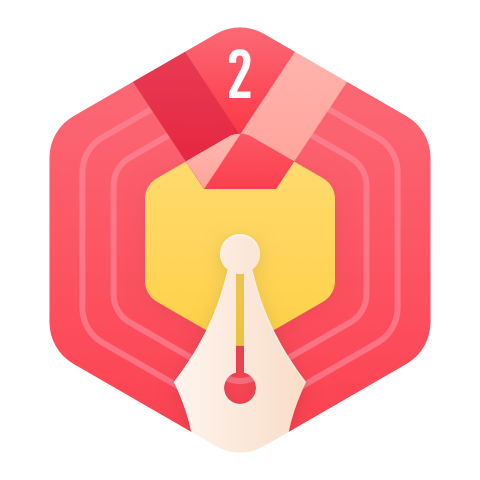
















浅笑べ安然394: 你好,有没有定理2.1及其证明过程呀?
CSDN-Ada助手: Python入门 技能树或许可以帮到你:https://edu.csdn.net/skill/python?utm_source=AI_act_python
CSDN-Ada助手: 推荐 Python入门 技能树:https://edu.csdn.net/skill/python?utm_source=AI_act_python
陋室--德馨: 要使用在容器中创建新用户,并设置密码,可通过ssh远程连接
争取多学一点: 为什么我的ssh配置文件里没有 PermitRootLogin yes这一项